Gutenberg, the cutting-edge block editor of WordPress, has revolutionized the way content creation is approached on the platform. In this comprehensive guide tailored for beginners, we will walk you through the fundamentals of Gutenberg, empowering you to harness its full potential. From understanding the basics of blocks to creating dynamic page layouts, this guide will equip you with the necessary knowledge to navigate Gutenberg with confidence. Stay ahead of the curve and unlock the power of this user-friendly editor with our step-by-step tutorial. Whether you’re a novice user or looking to enhance your skills, this guide is an imperative resource for mastering Gutenberg. Embrace the future of WordPress editing and elevate your content creation game today!
Key Takeaways:
- Gutenberg Editor: Gutenberg editor is a block-based editor that simplifies the process of creating content in WordPress by breaking it down into individual blocks.
- Blocks: Blocks are the building elements of Gutenberg, allowing users to easily add various types of content such as text, images, videos, and more to their pages or posts.
- Extending Functionality: Users can extend the functionality of Gutenberg by installing plugins that add more block types and customization options to enhance their design and content creation capabilities.
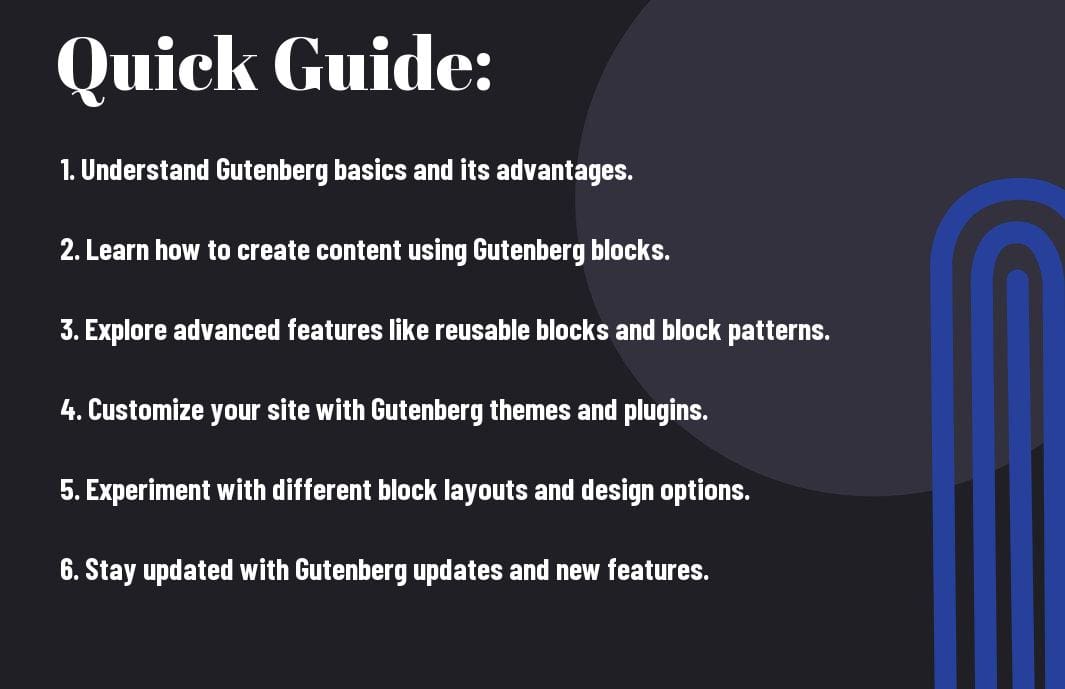
Understanding the Basics of Gutenberg
Types of Blocks in Gutenberg
Any successful Gutenberg user must understand the various types of blocks available to create engaging content on their website. Whether you’re looking to add text, images, videos, or more, blocks are the building blocks of your page. Some common block types include paragraph, image, heading, list, and quote. Perceiving the functions of each block will give you the power to customize your content effectively.
| Paragraph | Text content |
| Image | Visual content |
| Heading | Title or heading |
| List | Ordered or unordered list |
| Quote | Highlighted quote or text |
The Gutenberg Interface Overview
You will find Gutenberg as the WordPress block editor that revolutionizes the way you create content. Understanding the Gutenberg interface is key to mastering this powerful tool. Not only does it offer a user-friendly experience, but it also gives you the flexibility to design your pages with ease. The interface consists of a block toolbar, content area, block inserter, navigation, and document settings, ensuring you have all the necessary tools at your fingertips to craft stunning websites.
Step-by-Step Guide to Using Gutenberg
Many beginners may find the Gutenberg editor in WordPress a bit overwhelming at first. However, with a step-by-step guide, you can unlock its full potential.
| Creating Your First Post with Gutenberg | Tips for Efficiently Managing Blocks |
Creating Your First Post with Gutenberg
Clearly, the first step to using Gutenberg is to create your first post. Start by adding a title to your post, then click on the (+) icon to add a new block. You can choose from various block types such as paragraphs, images, galleries, and more to structure your content.
Tips for Efficiently Managing Blocks
To efficiently manage blocks in Gutenberg, utilize keyboard shortcuts like Ctrl + Shift + D to duplicate blocks and Ctrl + Alt + T to move blocks up and down. Additionally, you can use the block navigator (Ctrl + Shift + O) to easily navigate through different blocks in your post. After familiarizing yourself with these shortcuts, you’ll be able to work faster and more efficiently in Gutenberg.
- Keyboard shortcuts can greatly speed up your workflow
- Block navigator helps in easy navigation through blocks
- Remember to save your work periodically to avoid losing any changes
- After mastering these tips, you’ll become a Gutenberg pro
Enhancing Your Gutenberg Experience
Factors to Consider When Choosing Plugins
Unlike traditional text editors, Gutenberg allows users to extend its functionality through plugins. When identifying plugins for Gutenberg, there are several factors to consider ensuring a seamless experience. Some key considerations include the compatibility of the plugin with your current WordPress version, the reviews and ratings from other users, the support provided by the plugin developer, and the frequency of updates.
- Compatibility: Ensure the plugin is compatible with your current WordPress version.
- Reviews and Ratings: Check what other users are saying about the plugin.
- Support: Look for plugins with active developer support.
- Updates: Regular updates are imperative for security and functionality.
Recognizing these factors will help you choose plugins that enhance your Gutenberg experience without causing any compatibility issues or disruptions.
Customizing with Advanced Blocks and Layouts
An imperative aspect of enhancing your Gutenberg experience is customizing your content with advanced blocks and layouts. When exploring advanced blocks, consider the specific features and functionalities each one offers. Incorporating advanced blocks such as tables, call-to-action buttons, and image galleries can significantly elevate your content’s visual appeal and user engagement.
- Tables: Organize your content in a structured layout for better readability.
- Call-to-Action Buttons: Encourage user interaction and drive conversions with visually appealing buttons.
- Image Galleries: Showcase a collection of images in an interactive and engaging way.
When customizing with advanced blocks and layouts, remember to experiment with different design options and styles to create a unique and immersive experience for your audience. Your content’s presentation plays a vital role in capturing and retaining your readers’ attention.

Evaluating Gutenberg
Pros and Cons of Using Gutenberg Editor
| Pros | Cons |
| Intuitive block-based editing | Steep learning curve for beginners |
| Enhanced design and layout options | Compatibility issues with some plugins |
| Built-in responsive design settings | Limited customization for advanced users |
| Improved content creation experience | Performance may be slower on older devices |
Gutenberg offers a modern and intuitive approach to content creation with its block-based editing system. While it provides enhanced design and layout options, users may face a steep learning curve initially. The editor also comes with built-in responsive design settings, improving the overall content creation experience. However, there might be compatibility issues with some plugins, and advanced users may find customization options limited. Performance issues may also arise on older devices.
Comparing Gutenberg with Classic Editor
| Gutenberg | Classic Editor |
| Block-based editing | Traditional text editor |
| More design flexibility | Limited design options |
| Rich media integration | Basic media handling |
| Improved user experience | Familiar interface for long-time users |
Any comparison between Editor and Gutenberg indicates that Gutenberg offers a more modern and flexible approach to content creation with its block-based editing system. Users looking for rich media integration and an improved user experience may prefer Gutenberg over the Classic Editor. On the other hand, those who are more accustomed to the traditional text editor and prefer a familiar interface might opt for the Classic Editor.
Final Words
Taking this into account, “Learning Gutenberg – A Comprehensive Guide For Beginners” is an important resource for those looking to master the new block editor of WordPress. The guide provides a thorough understanding of Gutenberg’s features, functionality, and how to create visually appealing and dynamic web content. Whether you are a novice or an experienced WordPress user, this comprehensive guide will equip you with the knowledge and skills needed to navigate Gutenberg with confidence. By following the step-by-step tutorials and practical tips outlined in this guide, you will be able to harness the full potential of Gutenberg and enhance your website-building experience. With this guide in hand, you will be well on your way to creating stunning websites with ease.
FAQ
Q: What is Gutenberg?
A: Gutenberg is a WordPress editor that was introduced in WordPress version 5.0 as a block-based editor, replacing the traditional TinyMCE editor. It allows users to create content by adding and arranging individual blocks, such as paragraphs, images, videos, and more, in a visually appealing and intuitive way.
Q: Why should I learn Gutenberg?
A: Learning Gutenberg is important for WordPress users as it is the default editor for WordPress websites. By mastering Gutenberg, you can create dynamic and engaging content layouts without any coding knowledge. It makes the content creation process more efficient and flexible, allowing you to design visually stunning pages with ease.
Q: How can beginners start learning Gutenberg?
A: Beginners can start learning Gutenberg by familiarizing themselves with the basic block types such as text, image, and heading blocks. They can then experiment with different block settings and features to understand how to customize their content. Additionally, exploring tutorials, online resources, and practicing regularly can help beginners improve their skills and become proficient in using Gutenberg for WordPress development.




