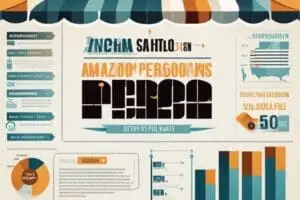Many WordPress users find themselves overwhelmed with the day-to-day tasks of managing their websites. The solution lies in automation! By mastering the art of WordPress automation, you can streamline your workflow, save time, and boost productivity. In this comprehensive guide, we will walk you through the necessary tools, plugins, and techniques to automate key aspects of your WordPress site. From automatic updates and backups to scheduled posts and email notifications, you will learn how to harness the power of automation to take your WordPress game to the next level. Say goodbye to tedious manual tasks and hello to a more efficient and effective website management experience.
Key Takeaways:
- Efficiency: Automating tasks in WordPress can greatly improve efficiency by reducing manual work and saving time.
- Consistency: Automation ensures that tasks are executed consistently, reducing the chance of human error in website management.
- Scalability: As your website grows, automation allows you to manage a larger volume of content and processes without increasing the workload significantly.
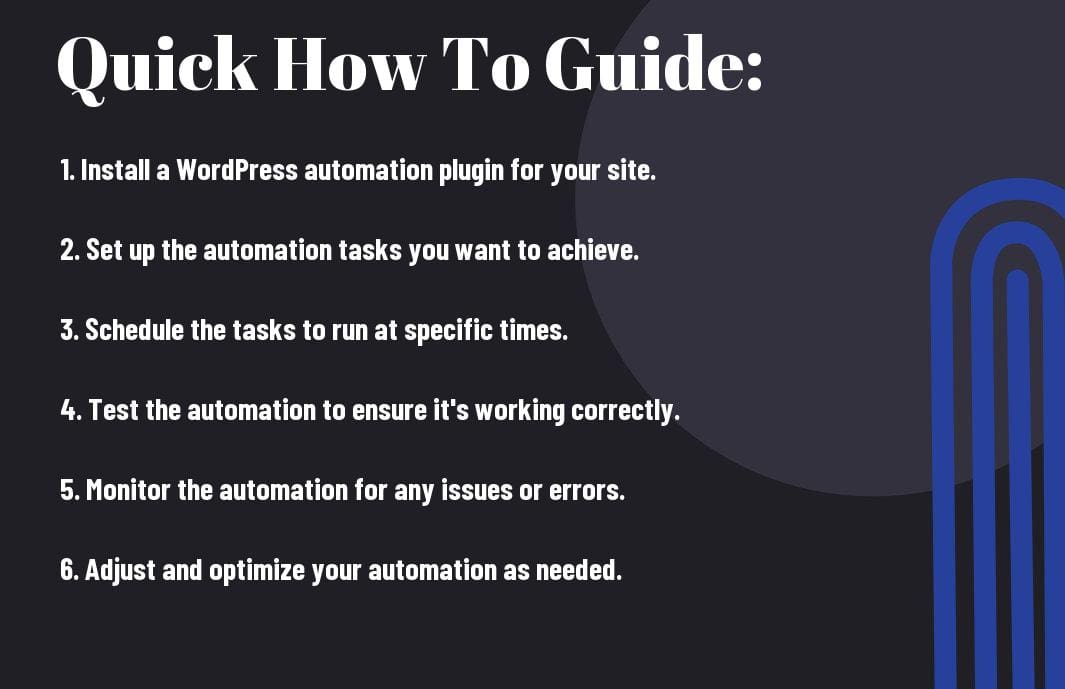
Getting Started with Automation Tools
Choosing the Right WordPress Automation Tools
Automation is a crucial aspect of efficiently managing a WordPress website. When dicking out the right automation tools for your needs, it’s vital to consider factors such as the complexity of tasks you want to automate, the level of customization required, and compatibility with your WordPress setup. Popular automation tools like WP-CLI, Zapier, and IFTTT offer different features and integrations, so careful evaluation is necessary.
Setting Up Basic Automation Workflows
Automation workflows are important for streamlining repetitive tasks and improving productivity. Setting up basic automation workflows involves identifying the tasks you want to automate, creating a logic flow for the automation process, and testing to ensure everything works smoothly. With tools like WP-CLI, you can easily automate tasks such as updating plugins, scheduling backups, and optimizing database performance.
Streamlining Content Management
Automating Content Scheduling and Publishing
Unlike manual content management, leveraging WordPress plugins can automate the process of scheduling and publishing content. For busy bloggers or content creators, this feature can be a game-changer. With plugins like WP Scheduled Posts or Content Scheduler, you can set up a calendar for your posts, ensuring a consistent flow of content without having to manually hit the publish button every time.
Tips for Bulk Editing and Managing Posts
On top of automating content scheduling, mastering bulk editing and managing posts can save you a significant amount of time. Utilize WordPress features like the bulk edit tool or plugins such as Bulk Actions to efficiently make changes to multiple posts at once. Any experienced WordPress user knows the value of these tools in keeping your content organized and up-to-date.
Streamlining your content management process is necessary for maximizing your efficiency as a WordPress user. By implementing automation tools and mastering bulk editing techniques, you can save valuable time and effort, allowing you to focus on creating quality content and engaging with your audience.
Enhancing Website Functionality
Integrating Plugins for Improved Automation
Your website’s functionality can be greatly enhanced by integrating plugins for improved automation. Plugins are tools that can help you automate tasks, improve user experience, and enhance the overall functionality of your website. To streamline processes and optimize your website’s performance, carefully choose plugins that align with your specific needs and goals.
Factors to Consider for Automated Backups and Security Updates
To ensure the safety and security of your website, it is crucial to consider factors such as automated backups and security updates. Regularly backing up your website’s data and staying updated on security patches can prevent data loss and protect against cyber threats. It is important to invest in reliable plugins that offer automated backups and security updates to ensure the smooth operation of your website.
- Regular backups: Ensure that your website’s data is backed up consistently to prevent data loss.
- Security updates: Stay informed about the latest security patches and updates to protect against vulnerabilities.
- Plugin reliability: Choose plugins from reputable sources with positive reviews to ensure their effectiveness.
- Assume that neglecting automated backups and security updates can leave your website vulnerable to cyber attacks and data loss.
Plugins play a crucial role in enhancing your website’s functionality by providing tools for automation, improved user experience, and enhanced performance. It is vital to carefully select plugins that align with your website’s goals and needs to optimize its functionality and overall performance.
Marketing and Lead Generation Automation
How-To Automate Social Media Posting from WordPress
Once again, mastering WordPress automation involves streamlining your social media strategies by automating the process of posting content directly from your WordPress site to your social media platforms. By integrating social media plugins or tools like Buffer or Hootsuite, you can schedule posts in advance, monitor engagement, and analyze performance metrics seamlessly.
Automating Email Campaigns and Newsletters
HowTo, one of the key aspects of marketing and lead generation automation is automating email campaigns and newsletters from your WordPress site. By utilizing email marketing plugins such as MailChimp or Constant Contact, you can set up automated campaigns based on user interactions like sign-ups, purchases, or downloads. This allows you to target specific segments of your audience with personalized content and increase engagement.
This automation not only saves you time but also ensures consistent communication with your subscribers, nurturing leads, and guiding them through the sales funnel with relevant and timely content. By setting up automated triggers and workflows, you can optimize your email marketing efforts and boost conversions effectively.
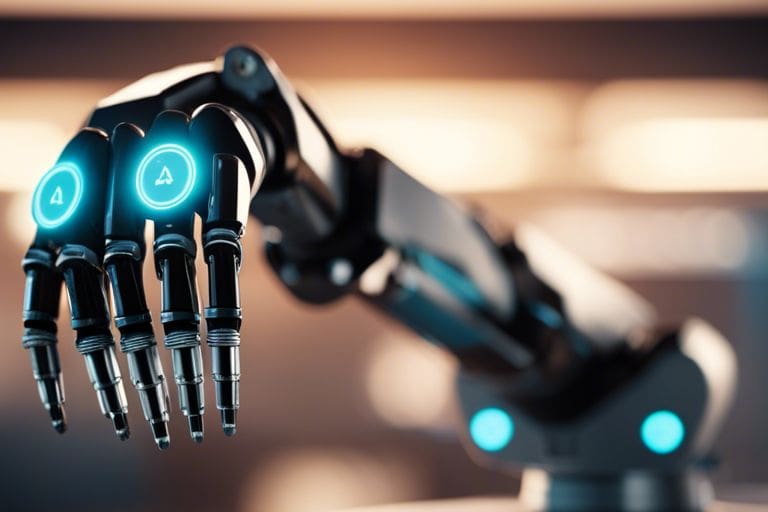
Maintaining and Monitoring Your Website
How-To Set Up Automated Monitoring Systems
All successful websites require regular upkeep to ensure they are running smoothly and efficiently. You can set up automated monitoring systems to help keep track of your website’s performance and address any issues that may arise. By utilizing tools like Google Analytics, Google Search Console, or Jetpack, you can receive real-time alerts about downtime, slow loading speeds, or other technical glitches. This proactive approach allows you to maintain a healthy website and provide a seamless user experience.
Tips for Troubleshooting Common Automation Issues
Encountering automation issues is not uncommon, but knowing how to troubleshoot them effectively can save you time and frustration. When facing common problems like broken links, plugin conflicts, or update errors, it’s crucial to follow a systematic approach to identify and resolve the issue quickly. Monitoring which steps trigger the problem and using version control can help you pinpoint the root cause and implement a solution efficiently. Perceiving patterns in your automation processes can lead to a more robust and reliable website.
Summing up
Presently, mastering WordPress automation is an crucial skill for anyone looking to streamline their website maintenance and operations. This how-to guide has provided a comprehensive overview of the various automation tools available, from plugins to code snippets, and practical tips on how to implement them effectively. By leveraging the power of automation, users can save time, reduce errors, and ensure their WordPress site runs smoothly. Continuous learning and experimentation will only enhance your automation skills and ultimately lead to a more efficient and successful website management experience.
FAQ
Q: What is WordPress Automation?
A: WordPress Automation refers to the process of streamlining and automating various tasks within a WordPress website, such as scheduling content publication, backing up data, updating plugins, and more. This helps in saving time, reducing manual effort, and ensuring a smoother website management experience.
Q: Why is WordPress Automation important?
A: WordPress Automation is important because it allows website owners and administrators to focus on more strategic aspects of managing their website. By automating routine tasks, such as regular backups, updates, and posting content, they can ensure that the website runs smoothly and efficiently without having to spend excessive time on manual maintenance.
Q: How can I start mastering WordPress Automation?
A: To master WordPress Automation, you can start by identifying the repetitive tasks that can be automated, such as content scheduling, plugin updates, and security scans. You can then explore automation tools and plugins available for WordPress, such as WP-CLI, Advanced Cron Manager, and ManageWP, to help streamline these tasks. By continuously learning and implementing automation best practices, you can effectively optimize your WordPress website management process.