Online instructors, in today’s digital landscape, must master the art of Zoom to deliver seamless and engaging virtual classes. This comprehensive guide will walk you through necessary steps and best practices to maximize your teaching effectiveness and student engagement on this platform. From setting up your account to utilizing advanced features, we’ll cover everything you need to succeed in the online teaching world. Stay ahead of the curve and ensure your online classes run smoothly with our expert tips and tricks.
Key Takeaways:
- Schedule and Customize Meetings: Use Zoom’s scheduling features to set up meetings ahead of time and customize settings like passwords, waiting rooms, and breakout rooms to enhance the online learning experience.
- Engage with Participants: Utilize features like polling, chat, and screen sharing to keep participants engaged and actively involved during online lessons, workshops, or seminars. This helps create an interactive and dynamic learning environment.
- Record and Share Sessions: Take advantage of Zoom’s recording capabilities to capture sessions for future reference or sharing with participants who may have missed the live session. This feature can also be useful for reviewing content and improving teaching methods.
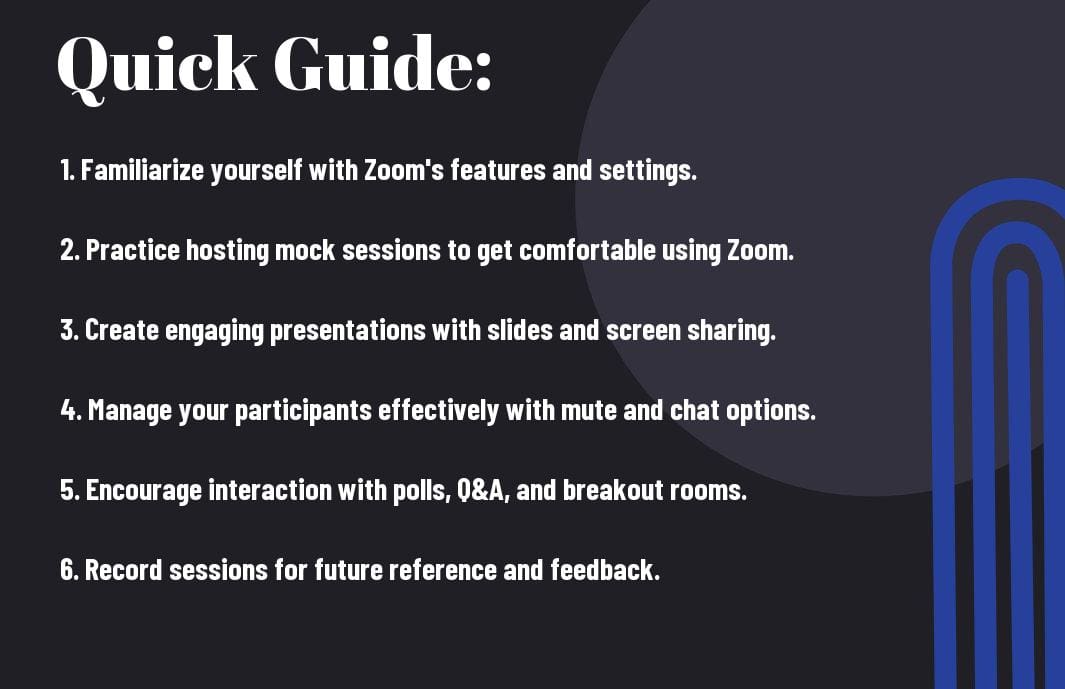
Types of Zoom Meetings
It is necessary for online instructors to understand the various types of meetings that can be conducted on Zoom. Each type serves a specific purpose and requires different settings and approaches. Below is a breakdown of the different types of Zoom meetings:
| One-on-One Tutoring Sessions | Group Workshops and Classes |
| Classes | Webinars and Large Audience Presentations |
One-on-One Tutoring Sessions
Little time is as personal and impactful as one-on-one tutoring sessions. These meetings allow for a personalized approach to teaching, where instructors can focus entirely on one student’s needs and progress. It’s necessary to create a comfortable and engaging environment to maximize the student’s learning experience. Utilizing Zoom features like screen sharing and whiteboard can make these sessions more interactive and effective.
Group Workshops and Classes
To engage with multiple students simultaneously, group workshops and classes are the way to go. This type of meeting allows for collaboration among students and facilitates group discussions and activities. Instructors can manage and interact with a larger audience effectively by utilizing breakout rooms for group work and discussions. Encouraging participation and engagement is key to a successful group meeting.
Webinars and Large Audience Presentations
Zoom is a powerful tool for hosting webinars and large audience presentations. These events can reach a wide audience and showcase expertise or knowledge on a particular topic. OneonOne interaction may be limited, but features like Q&A sessions and polling can help engage the audience. It is crucial to prepare and practice the presentation in advance to ensure a smooth and professional delivery.
After mastering the various types of Zoom meetings, online instructors can effectively deliver engaging and impactful sessions tailored to their audience’s needs.
Step-by-Step Setup Guide
| Creating Your Zoom Account |
| Scheduling Your First Online Session |
Creating Your Zoom Account
Your first step in mastering Zoom as an online instructor is to create your Zoom account. Visit the Zoom website and sign up for an account using your email address. Once your account is set up, you can start exploring the features and settings of the platform. Remember to keep your login credentials secure to prevent unauthorized access.
Scheduling Your First Online Session
First online sessions are crucial for setting the tone of your course. To schedule your first session, log in to your Zoom account and navigate to the ‘Schedule a Meeting’ option. Choose the date and time for your session, set up any necessary settings, and send out the meeting invitation to your students. Ensure that you set a password for the meeting to prevent unauthorized access and enable the waiting room feature to control who joins the session.
Tips for Effective Online Instruction
Now that you have mastered the basics of teaching online, it’s time to research deeper into tips that will help you become a more effective online instructor. Whether you are new to online teaching or looking to enhance your current skills, these strategies will help you create a more engaging and interactive learning environment for your students. From keeping your students engaged to managing technical difficulties, these tips will equip you with the tools you need to succeed in the online classroom.
Engaging Your Students
There’s no doubt that engaging your students in an online classroom can be challenging. To keep your students actively participating and focused, try incorporating interactive elements such as polls, quizzes, breakout rooms, and discussions. Encouraging student collaboration and providing regular feedback can also help create a sense of community and engagement in the virtual classroom.
Managing Technical Difficulties
Now, when it comes to online instruction, technical difficulties can sometimes be unavoidable. It’s important to have a plan in place for managing these issues to minimize disruptions to the learning experience. Make sure you are familiar with the platform you are using, have a backup plan in case of technical issues, and communicate clear instructions to your students on what to do if they encounter technical difficulties.
Tips for Effective Online Instruction:
- Be prepared with a backup plan in case of technical difficulties.
- Communicate with your students about what to do if they encounter technical issues.
- Familiarize yourself with the online platform to troubleshoot common problems quickly.
- Stay calm and composed when technical issues arise to reassure your students.
Though technical difficulties can be frustrating, staying calm and prepared will help you navigate these challenges with confidence.

Maximizing Zoom Features for Teaching
Interactive Tools and Resources
Resources are necessary for engaging students in an online learning environment. Zoom offers various interactive tools such as screen sharing, whiteboard, chat, and file sharing. Screen sharing allows you to display presentations or videos, while the whiteboard feature enables real-time collaboration. The chat function encourages student participation and can be used for asking questions or sharing links. File sharing allows you to distribute handouts or supplementary materials easily.
Breakout Rooms and Polls
There’s no better way to encourage group work and collaboration in your online classroom than by utilizing Zoom’s breakout rooms and polls. Breakout rooms allow you to divide your students into smaller groups for discussions or activities, fostering a more intimate learning environment. Polls can be used to gather feedback, assess understanding, or spark discussions. These features enhance student engagement and participation, leading to a more dynamic and interactive online teaching experience.
Zoom provides a range of tools and features that can greatly enhance the online teaching experience. From interactive tools like screen sharing and whiteboard to features like breakout rooms and polls, Zoom offers a versatile platform for educators to create engaging and interactive online classes. By leveraging these tools effectively, instructors can maximize student engagement, promote collaboration, and create a more dynamic virtual learning environment.
Factors to Consider for Online Instruction
After mastering the technical aspects of Zoom, there are several factors to consider for online instruction to ensure a successful teaching experience.
Ensuring Internet Stability and Security
Assuming you have a stable internet connection is crucial for delivering uninterrupted online classes. Internet stability is necessary to prevent disruptions during your sessions. Additionally, security measures such as using a secure network, updating your software regularly, and implementing strong passwords can protect your class from unwanted intrusions.
Creating an Optimal Learning Environment
One of the key elements of effective online teaching is creating an optimal learning environment for your students. This includes eliminating distractions in your surroundings, ensuring proper lighting and sound quality, and having a clutter-free background. The quality of your environment can significantly impact the engagement and focus of your students during the class.
The success of online instruction hinges on creating an optimal learning environment. By eliminating distractions and ensuring a clutter-free background, instructors can maximize student engagement and learning outcomes. Students are more likely to focus and participate actively in a well-organized and conducive environment.
Thou it may require some initial effort, creating an optimal learning environment is crucial for the success of online instruction.
Pros and Cons of Using Zoom
| Pros of Using Zoom | Cons of Using Zoom |
|---|---|
| Easy to use interface | Potential for technical issues |
| Ability to record sessions | Security concerns |
| Interactive tools like virtual whiteboard | Internet connectivity issues |
| Virtual breakout rooms for group work | Distractions in the online environment |
| Real-time chat for questions and discussions | Lack of personal connection compared to in-person classes |
Advantages of Zoom in Education
Even though there are potential drawbacks, Zoom offers numerous benefits for online instructors. The platform allows educators to create engaging and interactive virtual classrooms, with features like screen sharing, polling, and instant messaging enhancing the learning experience. Additionally, Zoom enables easy access to recorded sessions for students who may have missed a class, promoting flexibility and accessibility in education.
Potential Drawbacks and How to Mitigate Them
Prospective drawbacks of using Zoom in online education include technical issues, security concerns, and distractions in the virtual environment. To mitigate these challenges, instructors can take proactive measures such as conducting test runs before live sessions, implementing security features like waiting rooms and passwords, and setting clear guidelines for student behavior during online classes. Regular communication with students to address any issues promptly is also crucial in ensuring a smooth online learning experience.
Conclusion
Considering all points discussed in this guide, mastering Zoom as an online instructor is crucial for providing a successful and engaging virtual learning experience for your students. By following the step-by-step instructions outlined here, you can confidently navigate Zoom’s features and settings to create a seamless online classroom environment. Embracing this technology and utilizing it effectively will not only improve the quality of your online teaching but also enhance student engagement and participation. With dedication and practice, you can become proficient in using Zoom to its fullest potential, ultimately elevating the overall learning experience for both you and your students.
FAQ
Q: What is the target audience for ‘Mastering Zoom – A Step-by-Step Guide For Online Instructors’?
A: The target audience for this guide are online instructors who want to enhance their teaching skills by utilizing Zoom effectively.
Q: What are some key features covered in ‘Mastering Zoom – A Step-by-Step Guide For Online Instructors’?
A: This guide covers topics such as setting up Zoom meetings, using advanced features like breakout rooms and polls, managing participant engagement, and troubleshooting common issues.
Q: How will ‘Mastering Zoom – A Step-by-Step Guide For Online Instructors’ help improve my online teaching skills?
A: By following the step-by-step instructions and best practices outlined in this guide, you will be able to create more interactive and engaging online learning experiences for your students, ultimately improving your effectiveness as an online instructor.




