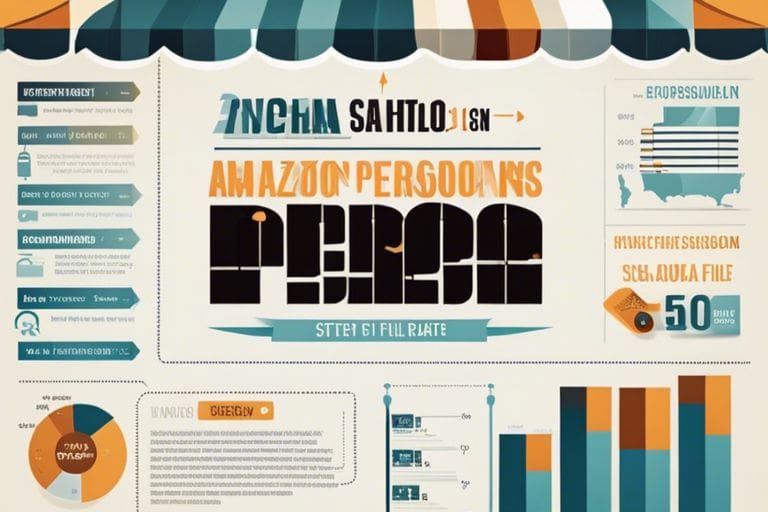Amazon S3 (Simple Storage Service) is a powerful tool for storing and managing data in the cloud. For beginners looking to harness the benefits of this important service, understanding the basics is crucial. In this guide, we will break down the process into 5 easy steps to help you navigate Amazon S3 with confidence. From setting up your account to uploading and organizing your files, you’ll learn how to leverage this platform effectively. By following these steps, you can make the most out of Amazon S3’s secure, scalable, and cost-effective storage solutions. Get ready to take your data management skills to the next level with this beginner-friendly tutorial.
Key Takeaways:
- Amazon S3 Basics: Understand the fundamentals of Amazon S3, such as buckets, objects, and permissions, to effectively utilize the service.
- 5 Easy Steps: Follow a step-by-step guide to set up an Amazon S3 account, create a bucket, upload files, set permissions, and access your data efficiently.
- Cost-effective Storage Solution: Amazon S3 offers a scalable and affordable storage solution for businesses of all sizes, with the flexibility to pay only for the storage and data transfer you use.
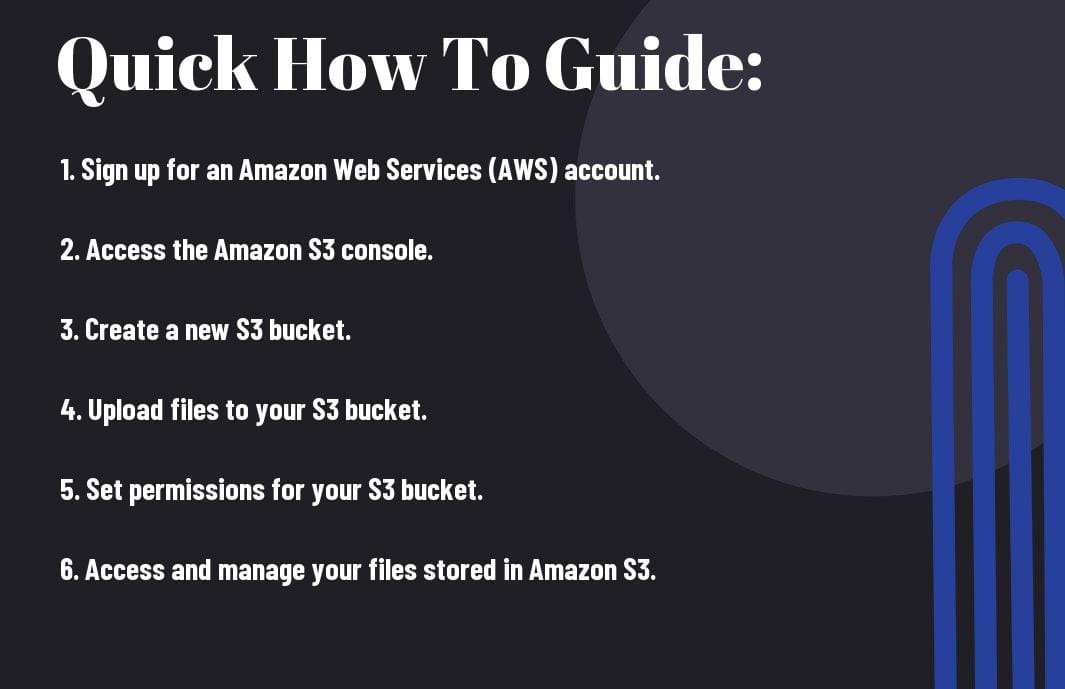
Setting Up Your Amazon S3 Account
Step-by-Step Creation Process
Little is as crucial as setting up your Amazon S3 account correctly to ensure smooth operations. Follow the step-by-step creation process below to get started:
| Create an AWS Account | Provide your details and payment information. |
| Access the Amazon S3 Console | Locate the S3 service in the AWS Management Console. |
| Create a Bucket | Give your bucket a unique name and select the region. |
| Set Permissions | Define who can access your bucket and the type of access they have. |
Tips for Secure Configuration
Little do you know that a secure configuration is the key to protecting your data on Amazon S3. To achieve this, consider the following tips:
- Enable Versioning: It helps to track and recover from unintended changes or deletions.
- Use Access Control Lists (ACLs) and Bucket Policies: Define who can access your data and the actions they can perform.
For instance, enabling versioning can prevent accidental data loss, and setting strict access control through ACLs and Bucket Policies can defend against unauthorized access. Assume that implementing these security measures is necessary to safeguard your data.
Storing Your Data on Amazon S3
How-To Upload Files
Not sure how to get started with uploading your files to Amazon S3? Now is the time to learn how. Simply log in to your Amazon S3 account, create a new bucket to store your data, and then use the AWS Management Console or an S3 client to upload your files. It’s as easy as drag and drop, and your data will be securely stored in the cloud.
Best Practices for Organization and Management
Best practices for organizing and managing your data on Amazon S3 are crucial to ensure smooth operations. Best to create a logical folder structure within your buckets to keep your data organized and easily accessible. Utilize tags to categorize your files and set up lifecycle policies to automatically manage the lifecycle of your data, whether it’s archiving or deleting outdated files.
Upload procedures should always follow strict security protocols, such as enabling encryption for data in transit and at rest to protect against unauthorized access. Regularly monitor and audit your S3 buckets to ensure compliance with security best practices and quickly identify any unusual activities.
Accessing and Retrieving Your Data
Using the Amazon S3 Console
For swift access to your data on Amazon S3, the Amazon S3 console is user-friendly and intuitive. Any user can easily navigate through the console to upload, download, and manage their data. You can create buckets, folders, and setup permissions with just a few clicks.
Factors to Consider for Data Retrieval
For efficient data retrieval from Amazon S3, there are key factors to consider. Storage classes, object size, and data transfer costs play a crucial role in determining the most cost-effective retrieval strategy.
- Storage classes: Choose the appropriate storage class based on the frequency of access.
- Object size: Larger objects may impact retrieval speed.
- Data transfer: Consider costs associated with transferring data out of Amazon S3.
Knowing these factors will help you optimize your data retrieval process and keep expenses in check.
Advanced Features and Tools
- Versioning
- Lifecycle Policies
- Cross-Region Replication
- Transfer Acceleration
- Event Notifications
How-To Leverage Amazon S3’s Enhanced Capabilities
Even for new users, stepping into Amazon S3’s advanced features can significantly enhance your data management and storage capabilities. With versioning, you can keep multiple variants of an object, protecting against accidental deletions or overwrites. Lifecycle policies enable you to automatically transition objects to less expensive storage classes or delete them based on predefined rules. Cross-Region Replication allows you to replicate data across different AWS regions for disaster recovery or low-latency access. Transfer Acceleration speeds up uploads to S3 by optimizing data transfer over long distances. Lastly, Event Notifications provide real-time notifications when specific events occur within your buckets, enabling timely actions.
Tips for Cost-Effective Data Management
Now, managing costs effectively on Amazon S3 is crucial for optimizing your cloud storage expenses. Utilize storage classes such as Standard, Intelligent-Tiering, and Glacier to tailor your data storage needs while minimizing costs. Implementing lifecycle policies to automatically transition less frequently accessed data to cheaper storage classes can lead to significant cost savings. Monitor your storage usage and regularly review your data to identify opportunities for optimization and cost reduction. Any unnecessary data should be promptly deleted to avoid unnecessary charges.
For instance, the Intelligent-Tiering storage class automatically moves objects between two access tiers based on changing access patterns, ensuring cost efficiency while maintaining performance. Leveraging Glacier for archiving infrequently accessed data can save on storage costs, though retrieval fees may apply, so be mindful of access patterns. It’s crucial to stay vigilant and regularly assess your storage usage to optimize costs and maximize efficiency.

Final Words
Taking this into account, utilizing Amazon S3 for newbies in 5 easy steps is a straightforward process that can significantly enhance your data storage and management capabilities. By following the simple steps outlined in this guide, you can harness the power of Amazon S3 to securely store, manage, and retrieve your files with ease. Whether you are a beginner or have some experience with cloud storage services, Amazon S3 offers a user-friendly platform that can support your data storage needs. Embrace the power of Amazon S3 and take your data management to the next level.
FAQ
Q: What is Amazon S3?
A: Amazon S3 (Simple Storage Service) is a cloud storage service provided by Amazon Web Services (AWS) that allows you to store and retrieve any amount of data at any time.
Q: How can I utilize Amazon S3 for storing my files?
A: Utilizing Amazon S3 for storing your files is simple. You can upload your files to S3 using the AWS Management Console, AWS Command Line Interface (CLI), or SDKs. Once uploaded, you can manage your files through the console or programmatically.
Q: What are the key benefits of using Amazon S3?
A: Some key benefits of using Amazon S3 include scalable storage capacity, high durability of data, security features such as encryption and access control, easy integration with other AWS services, and cost-effectiveness based on the pay-as-you-go model.