Online courses have revolutionized the way we learn, offering flexibility and accessibility like never before. Setting up a WordPress Learning Management System (LMS) is a powerful way to create, manage, and sell online courses effortlessly. In this detailed guide, we will walk you through the crucial steps to set up your WordPress LMS successfully. From choosing the right LMS plugin to creating engaging course content and setting up payment gateways, this tutorial will cover everything you need to know to launch your online course platform securely and efficiently.
Key Takeaways:
- Choose the right LMS plugin: Select a WordPress LMS plugin that meets your requirements in terms of course creation, user management, assessments, and reporting.
- Create engaging course content: Develop interactive and visually appealing course materials including videos, quizzes, assignments, and discussions to keep students engaged.
- Utilize integrations: Integrate your LMS with other tools like payment gateways, email marketing platforms, and analytics tools to enhance the functionality and user experience of your online courses.

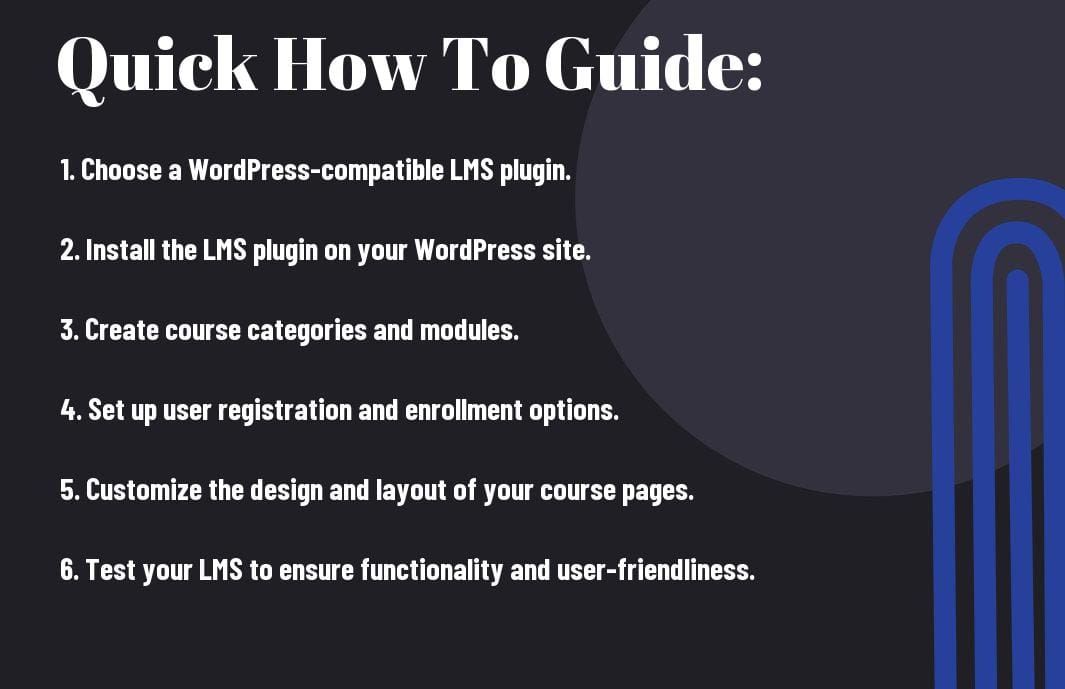
Choosing the Right LMS Plugin
Factors to Consider When Selecting an LMS Plugin
One of the most important decisions you will make when setting up a WordPress LMS is choosing the right plugin. Before selecting an LMS plugin, there are several factors to consider. First, assess your course requirements and consider if the plugin supports the features you need. Next, evaluate the plugin’s compatibility with your theme and other plugins. Additionally, ensure that the plugin offers good customer support and regular updates to maintain functionality and security. Any decision should also consider the scalability for future growth.
Top LMS Plugins for WordPress
For aspiring online course creators, the market offers a variety of top LMS plugins for WordPress to choose from. For instance, plugins such as LearnDash, LifterLMS, and Teachable are popular choices known for their robust features and user-friendly interfaces. These plugins enable you to create engaging courses, quizzes, and assignments while offering comprehensive reporting and user management tools. Any decision should be based on careful evaluation of each plugin’s strengths and weaknesses to find the best fit for your online teaching needs.
Setting Up Your WordPress Site for an LMS
Tips for Choosing a Hosting Provider
Keep in mind that the success of your online course largely depends on the performance of your hosting provider. When deciding on a hosting service for your WordPress LMS, consider aspects such as uptime guarantees, customer support, security features, and scalability. Choose a hosting provider that offers SSD storage for faster loading speeds, automatic backups for data protection, and dedicated resources for optimal performance. Perceiving the importance of a reliable hosting provider will ensure a smooth experience for both you and your students.
Installing and Configuring Your LMS Plugin
Your WordPress LMS plugin is the backbone of your online course platform. A comprehensive LMS plugin like LearnPress or Sensei can offer features such as course management, quizzes, certificates, and payment integration. A well-chosen plugin can streamline the process of creating and delivering online courses, enhancing the learning experience for your students. A solid LMS plugin will also provide you with detailed analytics to track student progress and engagement.
Creating Your First Online Course
How-To Design Your Course Structure
After deciding on the topic of your online course, the next step is to design a clear and logical course structure. Your course structure should include an introduction, modules or lessons, quizzes or assessments, and a conclusion. Make sure to organize your content in a way that flows smoothly and is easy for students to follow.
Adding Content and Multimedia Resources
There’s no doubt that engaging content and multimedia resources can enhance the learning experience for your online course. When adding content, consider using a mix of text, images, videos, and interactive elements to keep your students interested and motivated. Remember to keep the content relevant and aligned with your course objectives.
Understanding the importance of incorporating interactive and engaging multimedia resources in your online course can make a significant difference in student engagement and comprehension. By providing a variety of resources such as videos, quizzes, and interactive presentations, you can create a dynamic learning environment that caters to different learning styles.
Managing Your Online Courses
Enrolling Students and Managing Subscriptions
Unlike traditional classrooms, enrolling students in your online courses and managing subscriptions can be done effortlessly with a WordPress LMS. Courses can be easily created and published, allowing students to enroll with just a few clicks. You can track student progress, manage subscriptions, and seamlessly communicate with your learners all within the platform.
Tips for Engaging Students and Tracking Progress
Courses need to be engaging to keep students interested and motivated. Use interactive quizzes and assignments to enhance learning. Utilize powerful features such as progress tracking and analytics to monitor student achievement and identify areas for improvement. Recognizing students who excel can boost their motivation and drive for success.
- Utilize interactive quizzes and assignments
- Utilize progress tracking and analytics
- Recognizing students who excel
Promoting Your Online Courses
How-To Utilize SEO for Course Visibility
Many online course creators underestimate the power of SEO in promoting their courses. Now, optimizing your course pages with relevant keywords, meta descriptions, and tags can significantly increase your visibility in search engine results. It’s imperative to conduct keyword research to understand what terms your target audience is using to find online courses and then incorporate those keywords strategically throughout your course content.
Leveraging Social Media and Email Marketing
Many online course creators rely solely on SEO for promoting their courses, but Now, social media and email marketing can be equally crucial in reaching a broader audience. Courses, creating engaging social media posts that highlight the benefits of your courses and sharing them across platforms can help attract potential students. Additionally, building an email list and sending regular updates and promotions can keep your courses top of mind for interested individuals.
This approach allows you to nurture leads and convert them into paying customers. This integrated marketing strategy can help you reach a wider audience and drive more enrollments for your online courses. By leveraging the power of SEO, social media, and email marketing, you can create a comprehensive promotional plan that maximizes the visibility and success of your online courses.
Final Words
On the whole, setting up a WordPress LMS for online courses can be a highly effective way to deliver educational content to students worldwide. By following the steps outlined in this guide – from choosing the right plugin to creating engaging course materials and setting up user-friendly navigation – you can create a robust online learning environment that will benefit both instructors and learners. With the flexibility and scalability that WordPress offers, you can continually improve and expand your online course offerings to reach a broader audience and provide valuable educational experiences. Embrace the power of WordPress LMS and watch your online courses thrive!
FAQ
Q: What is a WordPress LMS and why should I use it for online courses?
A: A WordPress Learning Management System (LMS) is a software application that helps you create, manage, and deliver online courses. You should use a WordPress LMS for online courses because it provides a user-friendly interface, extensive customization options, and seamless integration with other WordPress plugins and themes.
Q: How do I set up a WordPress LMS for online courses?
A: To set up a WordPress LMS for online courses, you need to choose a reliable LMS plugin like LearnDash, LifterLMS, or LearnPress. Install and activate the LMS plugin on your WordPress site, create your course content, set up course structures, design course layouts, and customize settings according to your preferences. You can also integrate payment gateways for selling courses and use add-ons for additional functionalities.
Q: What are some best practices for managing a WordPress LMS for online courses?
A: Some best practices for managing a WordPress LMS for online courses include regularly updating your LMS plugin and other WordPress components, creating engaging and interactive course content, providing clear instructions and support for students, monitoring student progress and performance, promoting courses through marketing strategies, and collecting feedback to improve the learning experience. Additionally, ensure your site is secure, optimize for SEO, and adhere to data privacy regulations.




